It was 2014 and I had just launched MySiteAuditor, a new SaaS that was growing faster than I ever imagined. People were signing up all over the US and Canada, and within a few months people from the England, Ireland and Australia were signing up. It was so great…until emails from France, Germany, and Mexico started coming in. Uh oh, they wanted my software in their language too.
I should probably explain that I’m not a technical founder. With the exception of a few minor CSS tweaks and updates, coding is not my thing. Feeling a bit overwhelmed, I was starting to think my SaaS was getting too big for me. Adding different languages meant hiring people, and it meant months of design and coding, right?
Of course, my next step was to review these requests with my developer and business partner, Brock. A bit frazzled, I asked how we could ever pull this off with out spending months of time and thousands of dollars.
He thought about the problem, and told me he’d get right back to me. As I anxiously waited my mind started wondering about all the different languages in the world. Maybe we could add one now, and maybe a few more next year. But which languages should we add first? What if it’s not worth the headache?
A few hours later…
“Adding more languages will be easy.”, Brock said.
He began breaking his strategy down by pointing out that adding the first new language would be the only time consuming part. He explained that if we think a few steps ahead, adding each addition language will only take a minute or two.
Here’s a step-by-step break down of our strategy.
How to build a multilingual web app or website:
Step one: Map-out Target Content
Strategically map-out all app areas and marketing areas that will need to be translated. Note: Your entire marketing site may not have to be translated. Instead focus on the app content translations for the end end-user.
Step two: Code the Backend
Code the backend and configure the database to instantly change or swap an entire list of words, phrases and sentences on the app. Add a simple way to upload new language lists, and configure the frontend to let the user change the language list. This should take about a day or two of coding and database configuration.
Step three: Configure Spreadsheet
Create a spreadsheet with one column named “English”. In the rows below add the words, phrases or sentences that needed to be translated. Add additional columns the named after each language that will be added, such as: “French”, “German”, and “Spanish”.
Step four: Hire Translators
Hire a translators on Upwork.com, to translate the English columns into the respective columns. This ended up costing about $50-$100 per language.
Step five: Update Your App or Site
Upload the spreadsheet with new languages as often as needed. This should take about a minute each time.
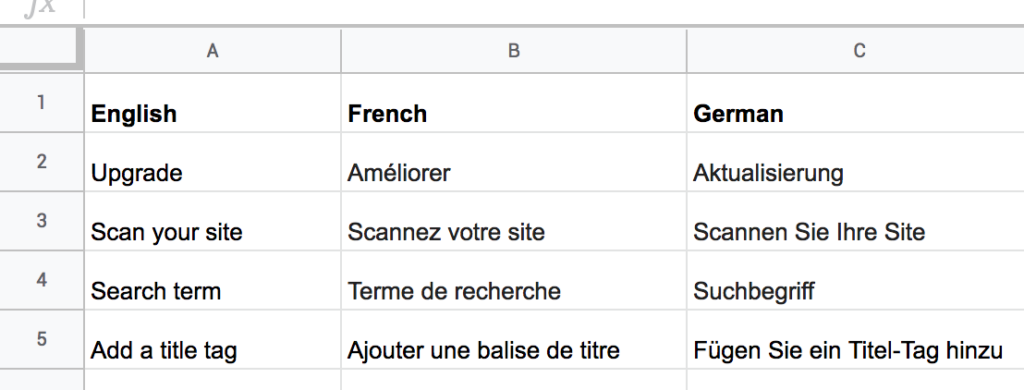
I was blown away. I thought it was going to be a major headache each time we wanted to add a new language. Once we made this update, I could takeover and add unlimited languages.
Within a week our app was available in 5 languages. Within 30 days it was available in 20 languages.
We were global!
Why this is important…
That experience reminded me of something I’ve always said, “Business is like chess, always think a few steps ahead.” Being a non-technical founder shouldn’t stop you from thinking like a good technical founder.
When I work with junior developers today, I always tell the story of how I easily grew a global customer base by making it super easy to add new languages. It’s not just a lesson on scaling a SaaS, it’s a business lesson on how to always think a few steps ahead.
If you have any hacks on how you scaled your SaaS, please let me know in the comments below.
Thanks for reading.
Click here and follow me on Twitter so we can stay connected.
